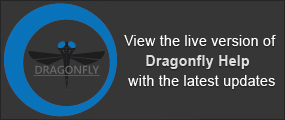Using the Organizer
Dragonfly’s Organizer, shown below, provides an easy way to organize, manage, and share your data and analysis results. The Organizer is equipped with drag-and-drop features so that you can readily add objects — such as image data, regions of interest, multi-ROIs, meshes, screen captures, session files, and more — to a project. The same ease-of-use is applicable when you open a saved project to continue your work.
Dragonfly's Organizer

A. Current project B. Saved data list C. Organizer options
With Dragonfly’s Organizer you can:
- Organize data in a variety of ways, add tags to a project for easy searching, as well as move, rename, merge, and delete projects.
- Create root folders that can hold multiple project folders.
- Search local drives and remote servers for matching tags and data types. or by date.
- Protect your private data while sharing your public projects with other users.
Lists the currently open project. You can open another project by searching (see Opening Saved Projects).
All data that is saved in the current project is listed in the top section of the Organizer dialog. The bottom section displays the tags are were added to the project or to the selected object in the saved data list.
- Click the Objects tab to see the available objects — image data, regions of interest, multi-ROI, meshes, annotations, and so on — in the current project.
- Click the Screenshots tab to see the screenshots available in the current project.
- Click the Sessions tab to see the available session files.
- Click the Others tab to see other items — such as raw data, CSV files, PDFs, videos, and so on — that are available in the current project.
Open button… Adds the selected ORS object(s) to the Data Properties and Settings panel or opens the selected item(s) in an associated program.
Image stacks, such as TIFF files, cannot be opened directly from the Organizer. However, if you drag an image stack onto the workspace, the Import Datasets dialog will appear.
Delete button… Deletes the selected item(s) from the current project.
The options in the Organizer dialog include the following:
|
|
Description |
|---|---|
|
Rename Project |
Lets you rename the current project. |
|
Create a Project |
Opens the Create a Project dialog, in which you can create a new project (see Creating Projects). |
|
Delete Project |
Lets you delete the current project. |
|
Open Folder |
Opens the folder that contains the current project in Window's File Browser or in the installed file browser for Linux. |
|
Manage Roots |
Opens the Manage Roots dialog, in which you can add and remove root folders (see Managing Root Folders). |
|
Manage Settings |
Opens the Organizer Settings dialog, in which you can choose a database location, enable sharing, and rebuild the database (see Selecting the Organizer Settings). |
The Organizer is a separately licensed feature for Dragonfly and Dragonfly Pro. Contact Object Research Systems to request pricing for this module.